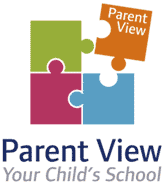Scopay
We operate a cashless system for all payments made to the academy so, when your child joins us, you will be provided with log in details to a Tucasi Scopay account. Your Scopay account will allow you to check balances for trips and events, place orders and make payments to the academy.
If you have not received a registration letter, please email either finance@tuxford-ac.org.uk or parents@tuxford-ac.org.uk
IPay
We also operate a cashless catering system called iPay, which enables students to pay for their meals using a fingerprint and offers the following benefits to parents:
- paying for meals without having to write cheques or send cash
- online payment system for topping up iPay account credits
- the ability to store card details
- simple, online customer portal
- availability of transaction history
- emails with payment confirmation and account updates
- dedicated customer service team
How to register
When your child joins us in year 7, you will be sent login details to enable you to access the portal and top up their credits. To find out more about how to do this, you can visit www.ipayimpact.co.uk/IPI/Account/LogOn
Students eligible for free school meals will have money added each day. To find out about eligibility for free school meals, please click here.
If your child joins us at another point during the year, they will be able to get their login details from our kitchen staff.
Download the iPay app
The iPay app is free to download on iOS and Android devices, and provides a quicker, more convenient way to access, manage and top up your online iPay account. If you have more than one iPay account, the app allows you to access and manage these using just one set of login details.
Download the iPay app on iOS or Android devices here or by searching for ‘iPayimpact’ in the relevant stores.